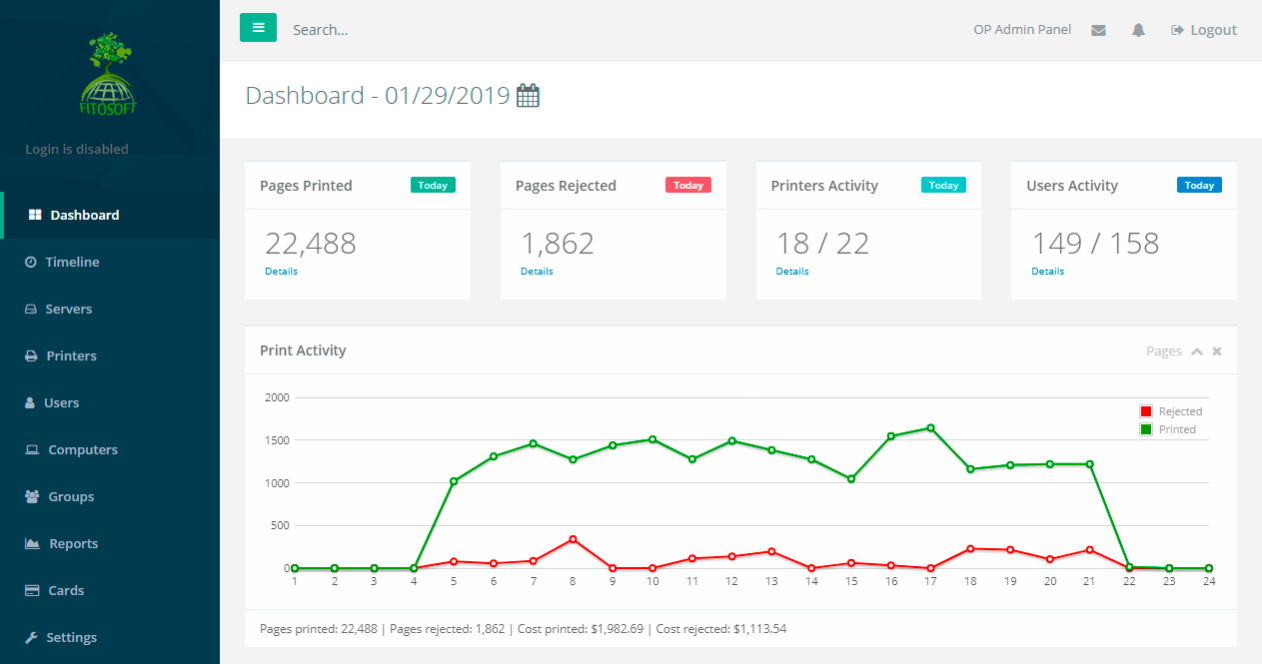OP Desktop 4.4.2401
Free Trial Version
Publisher Description
OP is a software package for comprehensive print management in small and medium-sized companies, schools, colleges and organizations. OP enables the control, quota allocation, and restriction of printing and printer usage. This print management system provides centralized administration over all printing resources, printers, paper, and toner. OP is designed to manage print jobs from workstations that are spooled to a Windows server or workstation. You can effectively monitor a printer's usage in a network. Using specific installed software, OP can track and control any local or network printer. OP supports printers, users, computers, and groups in Active Directory and workgroup environments. Basic Features: Tracks and controls all printing activity with quotas and restrictions. Advanced reporting and charts. High-performance internal database engine. Works with most of the popular databases. Mixing HTTP and HTTPS access. Enables anonymous access. Multi-language support. 40 days unlimited full version trial. Unlimited number of users, printers, computers and print servers. No additional payments.
About OP Desktop
OP Desktop is a free trial software published in the Printer list of programs, part of System Utilities.
This Printer program is available in English, Chinese, ChineseSimplified, ChineseTraditional, Dutch, French, German, Italian, Japanese, Korean, Portuguese, Russian, Spanish. It was last updated on 27 March, 2024. OP Desktop is compatible with the following operating systems: Linux, Windows.
The company that develops OP Desktop is Fitosoft, Inc.. The latest version released by its developer is 4.4.2401. This version was rated by 1 users of our site and has an average rating of 4.5.
The download we have available for OP Desktop has a file size of 68.16 MB. Just click the green Download button above to start the downloading process. The program is listed on our website since 2024-03-17 and was downloaded 1,105 times. We have already checked if the download link is safe, however for your own protection we recommend that you scan the downloaded software with your antivirus. Your antivirus may detect the OP Desktop as malware if the download link is broken.
How to install OP Desktop on your Windows device:
- Click on the Download button on our website. This will start the download from the website of the developer.
- Once the OP Desktop is downloaded click on it to start the setup process (assuming you are on a desktop computer).
- When the installation is finished you should be able to see and run the program.